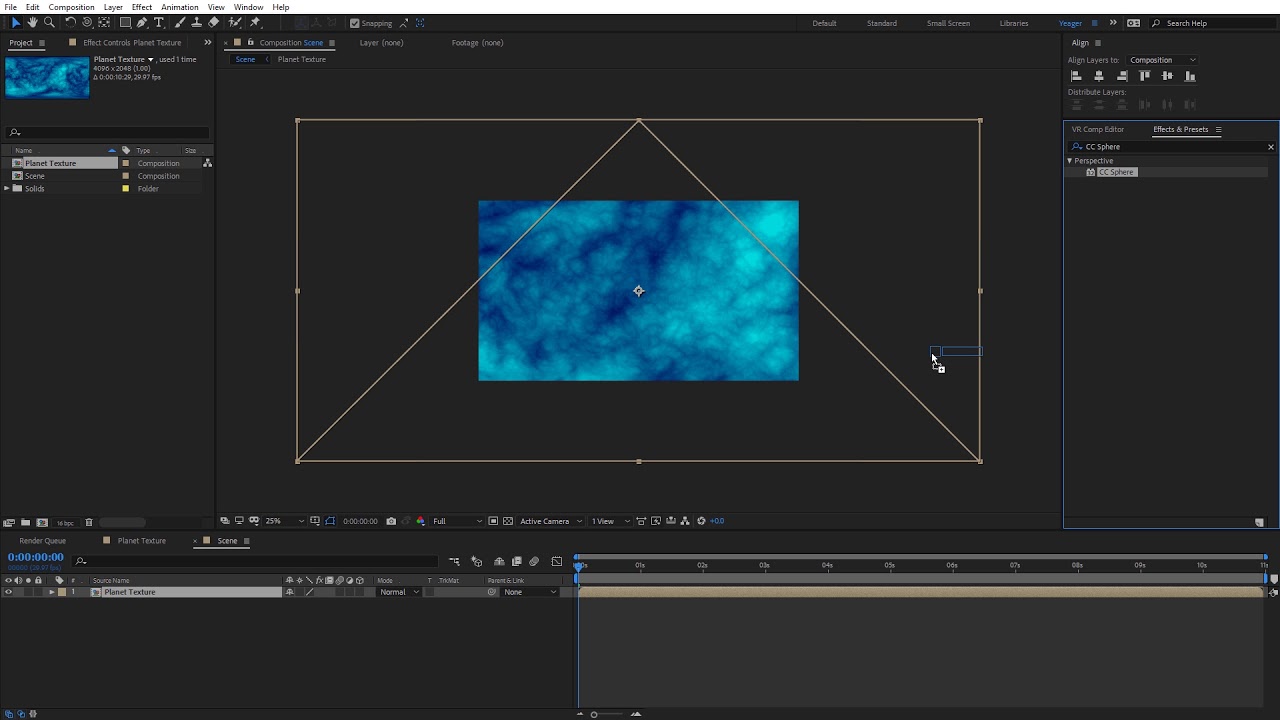Advanced Planet Creation in After Effects
Screencast
In this tutorial, I'll show you how to quickly create a planet in After Effects using the Immersive Video VR effects.
Adobe recently added a host of Immersive Video VR effects for After Effects. These effects can be used on 360 video or for making seamless textures, which means they're perfect for spherical planet textures.
Creating the Planet Texture
First, create a 2:1 aspect ratio composition. This is needed to create the spherical texture. I recommend a composition size of 4096 x 2048 px. Then create a solid layer and apply the VR Fractal Noise effect.



From here, customize the look of the texture. You may apply the tint effect to quickly colorize the planet texture. Next, add the texture to a new comp and apply the CC Sphere effect to the texture.



Duplicating the texture layer can apply the CC Radial Fast Blur effect to create an atmosphere around the planet.
Importing the Texture to Element 3D
Import the spherical planet texture into Element 3D. Ensure the texture is black and white. Then add the texture to Element 3D's custom texture maps. Then add it to a model in the Element 3D UI.